Best Deal Today
The Kamrui GK3Plus is a Mini PC that sports a sleek, all-silver design and a good selection of front and rear ports. Even with the more premium look, it remains a budget mini PC that cuts a few corners to achieve its reasonable price. Well, those corners don’t come in the way of performance, and if you’re shopping in this price point, you already expect some bottlenecks like basic performance compared to high-end Mini PCs on the market.
Still, for under $200, the Kamrui GK3Plus Mini PC is well equipped for basic tasks like browsing the web, office work, and entertainment. It’s powered by a 12th Gen Alder Lake N95 processor, 16GB RAM, and 512GB SSD storage – that’s more than you’re getting from competitors in this price point. The GK3Plus is also VESA-mountable, and with the included adapter, you can easily mount it behind your monitor.
Very quiet in operation, this mini PC features a large fan inside the case with vents for expelling hot air and bringing cold air on either side. While it’s not the most powerful mini you’ll buy this year, the Kamrui GK3Plus is more than good enough to get the job done. With support for up to three displays, you can execute that multi-monitor setup, and the small size makes it great for desks with limited space.
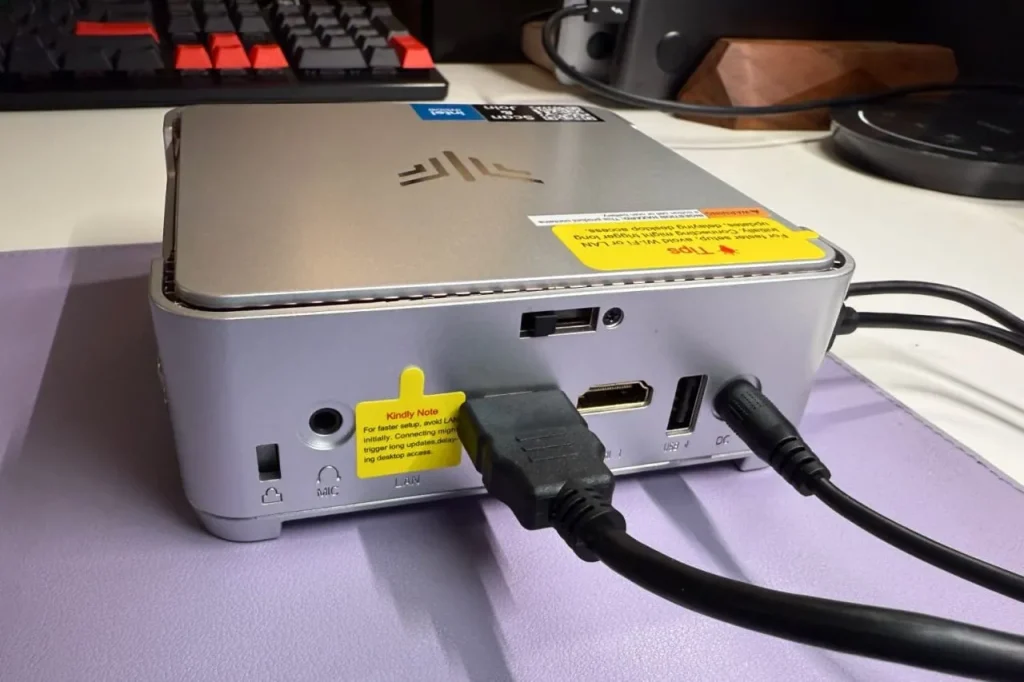
Kamrui GK3Plus Specs
- Processor: Intel(R) N95 1.70 GHz, 4 cores
- Installed RAM: 16GB (15.8GB usable)
- System Type: x64-based processor
- Operating System: Windows 11 Home
- Storage: 512GB SSD
- Physical Size: 5.1″ x 5.1″ x 1.96″
- Intel Graphics 1.20 GHz, Supports HD (4096 x 2160), 4K@60GHz three screen display(2X HDIM+VGA)
The Kamrui GK3Plus Mini PC shows that you don’t have to spend too much for a capable, budget mini PC.
Design & Features
This mini package feels more solid than I’d expect from a budget-friendly device. The enclosure is entirely plastic, but it feels durable enough for daily use, and it serves to keep the weight low. The top panel is free of obtrusive branding; it only has a KAMRUI logo alongside a couple of stickers containing regulatory and model information; they are not critical, so you can remove them for a cleaner look.
Connectivity is quite robust on the Kamrui GK3Plus Mini PC. On one side, there is a barrel-style power connector, dual HDMI outputs for multi-monitor setups, a USB 2.0 port, a Kensington lock slot, a 3.5mm combo headset jack, and a sliding latch to remove the top panel. The other side holds another 2.0 USB port for peripherals, an RJ45 Ethernet port, two USB 3.0 Type-A ports, and a power button. The other side holds a VGA port for connecting to older displays or projectors.
At the bottom of the Mini PC is dominated by a large circular grille that helps the cooling fan dissipate heat and cool air, with long side vents for airflow across the board. The corners have rubberized feet that offer a few millimeters of clearance, so the air intake is not choked on a desk. Two keyhole slots at the bottom align with the included VESA bracket, so you can easily slide the PC onto a monitor mount or remove it easily.

Performance
When shopping for a mini PC this small, chances are you’re looking at something to power a display in a digital kiosk, a dedicated meeting-room design, or a lightweight server or entertainment companion. The Kamrui GK3Plus does all that, thanks to a 12th Generation Intel Alder Lake N95 processor, 16GB RAM, 512GB SSD storage, and Intel UHD graphics. The Alder Lake N95 processor will suffice for daily office use, light video editing, browsing the web, and home entertainment.
Its performance on basic daily tasks is great, but more impressive is the system’s quietness during operation. The bottom-facing fan does a fine job cooling the system, but it remains quiet even under load. That means the machines can be used in the background without even being noticed, unlike competitors fitted with loud cooling fans that blow up while sitting on your desk or behind your display. You can pair it with a full HD monitor, and it will remain tucked away from prowling eyes.
The Intel Alder Lake N95 processor (also called Celeron N95 or Pentium N95) is an entry-level mobile CPU designed for thin and light laptops. The N95 chip’s performance is always compared to the Intel Core i3-1115G4, meaning it’s capable of handling most productivity tasks without slowing down. It’s well powered over previous-generation dual-core processors, making it a good fit for a mini PC because of its efficiency.
As configured, the Kamrui GK3Plus is designed and configured for uses like Web browsing and streaming media, and it does a good job for the exact tasks. Anybody buying it is not after replacing an office workstation or gaming PC, but rather expanding the scope of home entertainment or bridging a technology gap in a small office. Obviously, with the Intel UHD graphics, the Beelink Pro II isn’t meant to compete with the likes of the MSI Codex Z2, which is built to support moderate gaming.

Kamrui GK3Plus Review: Bottom line
The Kamrui GK3Plus is a sleek, compact, and quiet mini PC with solid hardware and a good selection of front and rear ports. It performs better than you’d expect for a sub-$200 device, and if you’re limited on space, it’s a steal deal for work and entertainment.
Whichever way you look at it, the Kamrui GK3Plus is a budget mini pC that punches well above other similarly priced yet less well-equipped models. The 12th Generation Intel Alder Lake N95 processor, 16GB RAM, 512GB SSD storage, and Intel UHD graphics will be more than enough for most people looking to replace an old laptop or desktop without breaking the bank. If the Kamrui GK3Plus does fall short of your performance needs, you’ll always have the option to easily swap in a new M.2 SSD or throw in some more memory.
Overall, the Kamrui GK3Plus offers a unique combination of performance, design, and versatility than most sub-$200 Mini PCs out there. Again, it is a marvel in terms of design, and just the right size for most home users.
Price Comparison


Affiliate Link Disclosure
In some of our articles and especially in our reviews, you will find affiliate links.For more information, you can read our full disclaimer.
